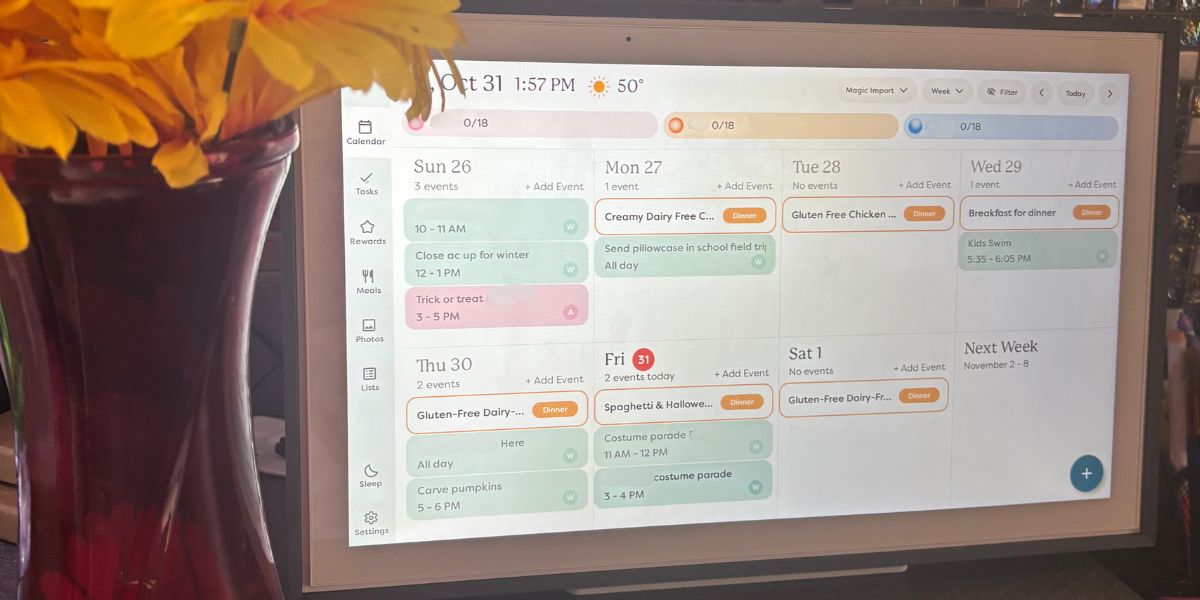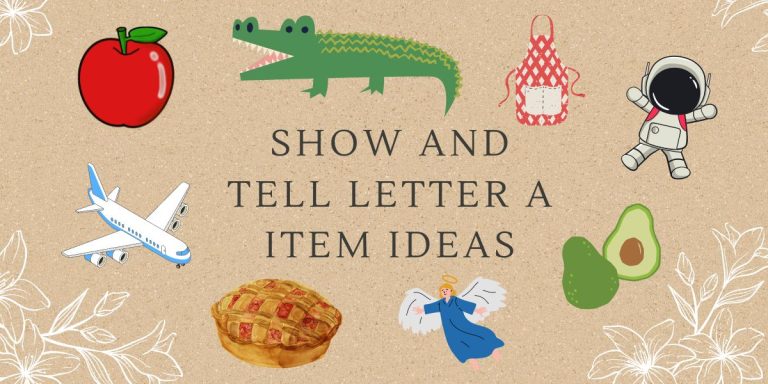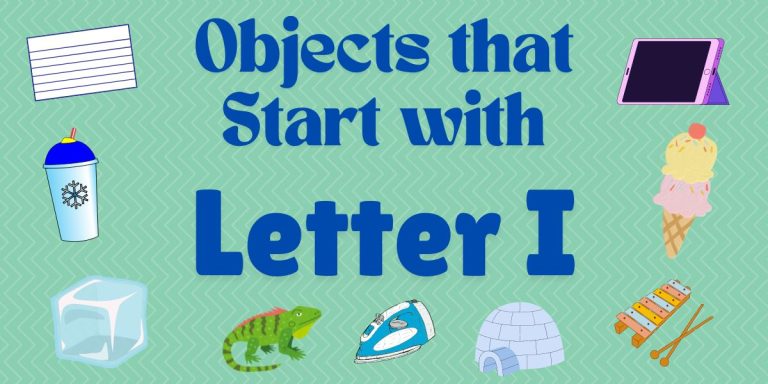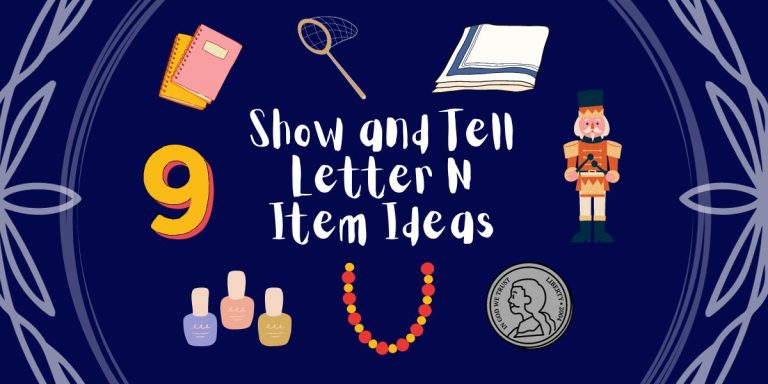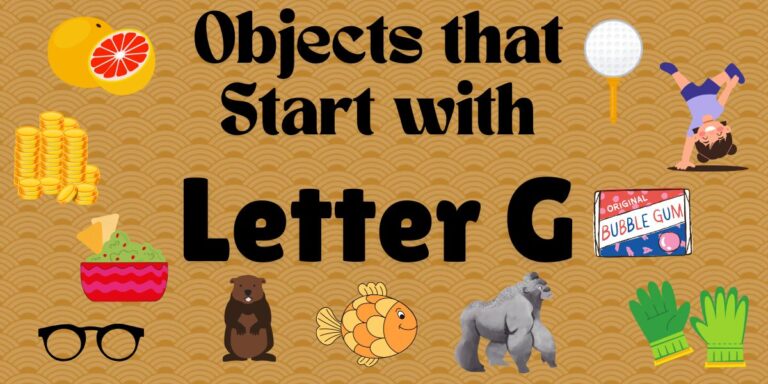Skylight Calendar Review: Is it Right For You?
Are you in the market for a digital calendar to help make busy lives easier, and wondering if the Skylight calendar is going to be a good fit? Then you’re in the right place. This honest Skylight calendar review includes pros and cons, features, ease of use, price, photos, and more for the popular digital calendar.
As a busy Mom of four children who are involved in many school sports and extracurriculars, we purchased and tried out the Skylight calendar. We use it daily for our chores, meal planning, calendar features, and more, and it helps simplify and lay out our days in an easy to understand way.
For more information, including our honest opinion, head on down and read all about our Skylight Calendar.
This post may contain affiliate links and as an Amazon Associate as well as a member of other affiliate programs, I may earn a small compensation from qualifying purchases. All opinions and recommendations are my own.
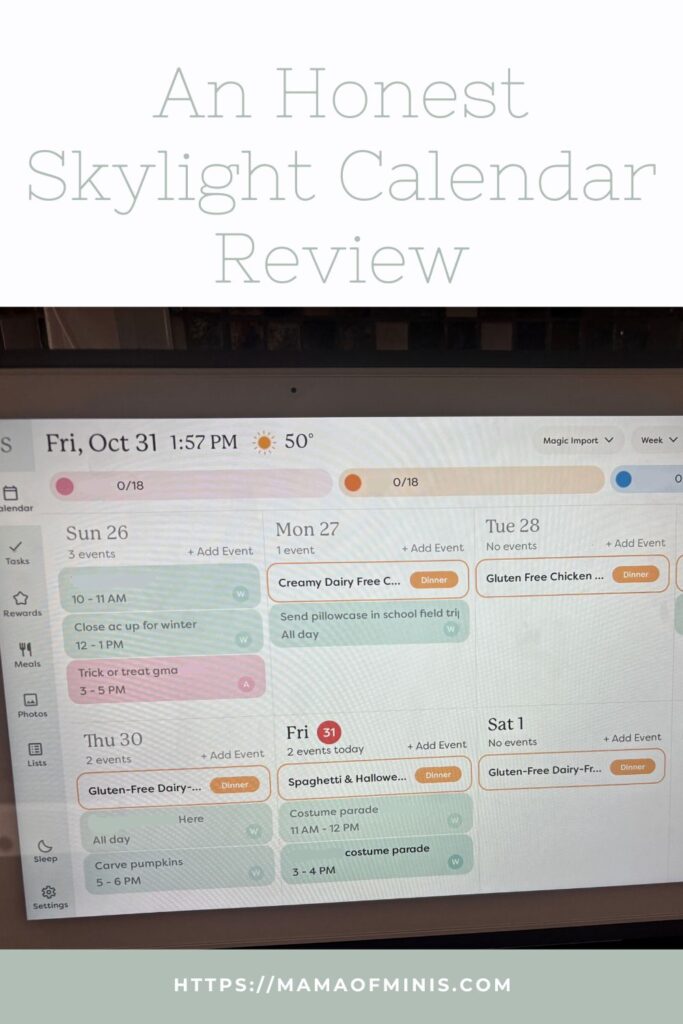
What is the Skylight Calendar?
The Skylight calendar is a digital calendar that pairs with your email and phone calendars. You can color-code your calendar by person, set it up by day, week, or month, and keep it on display to help keep organized. It uses the free Skylight mobile app to sync your information and includes tons of extra features like a chore chart, grocery lists, to-do lists, meal planning, photo background, and more.
Honest Skylight Opinion: Is the Skylight Calendar Worth It?
In my honest opinion, a skylight is worth the money with the included free 1 year trial to Skylight Plus. However, Skylight Plus (which usually costs extra) adds a lot of great features, and those features are the main reason we purchased the calendar. Without the addition of Skylight Plus, the skylight calendar may not be worth the money in our opinion.
As a busy Mom of four children, we were in need of an item to help simplify our morning and evening routines/schedules and help our daily lives to be more organized and run smoothly. After searching for just the right tool, the Skylight Calendar fit what we needed.
After owning our calendar for a while, we can say that it has, in fact, helped to motivate our children and make things easier around our crazy home. The routines page has been a lifesaver, and they love checking off their chores and routines once complete. The to-do list is super helpful as a busy parent, and we love having the calendar up and set to see what the week looks like and make sure we make it on time to the places we need to be at.
If you or your children struggle with routines and making sure to complete tasks at hand, the skylight calendar is an amazing tool and can really help with this.
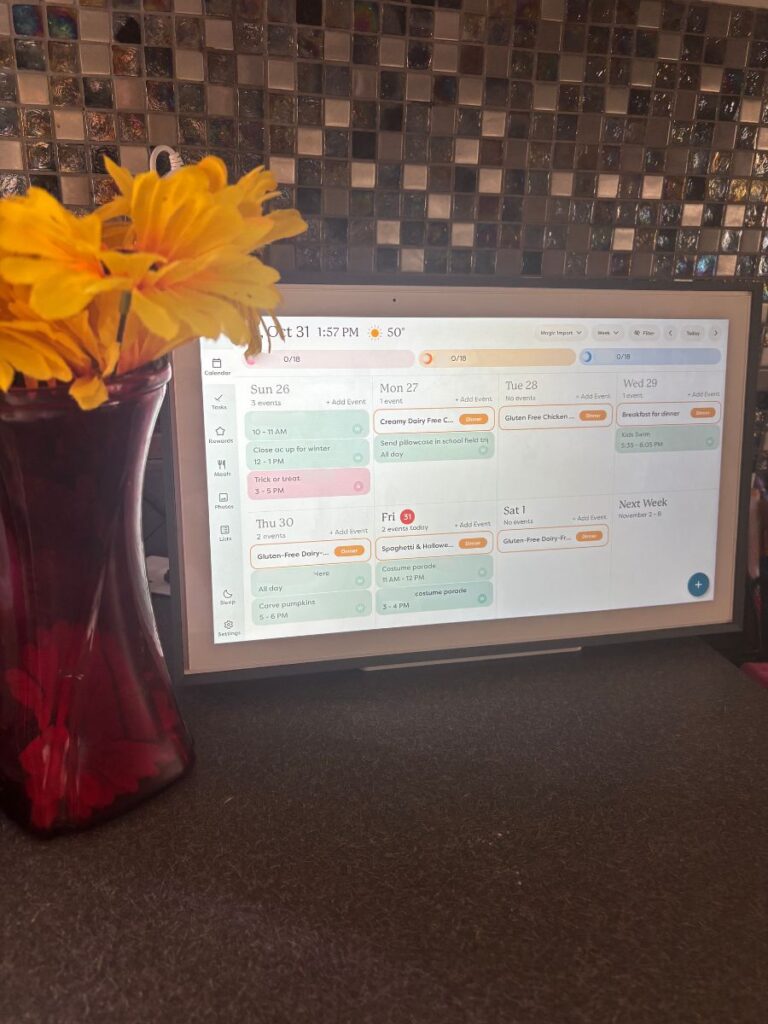
Skylight Calendar Features:
- Calendar Display – Large colorful calendar display. Sort and list activities by people in the family that can be viewed in weekly or monthly forms. Display meals for the day on the calendar so you know what is for dinner/lunch on that specific day. Easily search and filter the calendar to find things. Using a designated Skylight email, you are able to sync your iPhone/phone calendar to your Skylight calendar.
- Tasks/Chores/Routines – Set up children and/or each family member with a daily routine. Can sort by morning, afternoon, and evening routines as well as a separate chores list. Add descriptions and emojis (for children who can’t read yet) for each item in the routines/chores. Children can check off their items once complete. Set tasks to be repeated daily or on certain days of the week if needed.
- Rewards – Skylight Plus Feature– You can assign stars to each preferred chore/routine task. Once completed, mark off the chore/task, and if a star is assigned, it gets counted in a running total to be redeemed for rewards. Program in rewards of choice and assign them a number of stars. Once the desired number of stars is acquired, they can be traded in to earn the rewards (IE 15 stars for extra screen time, 50 stars for a toy, etc…).
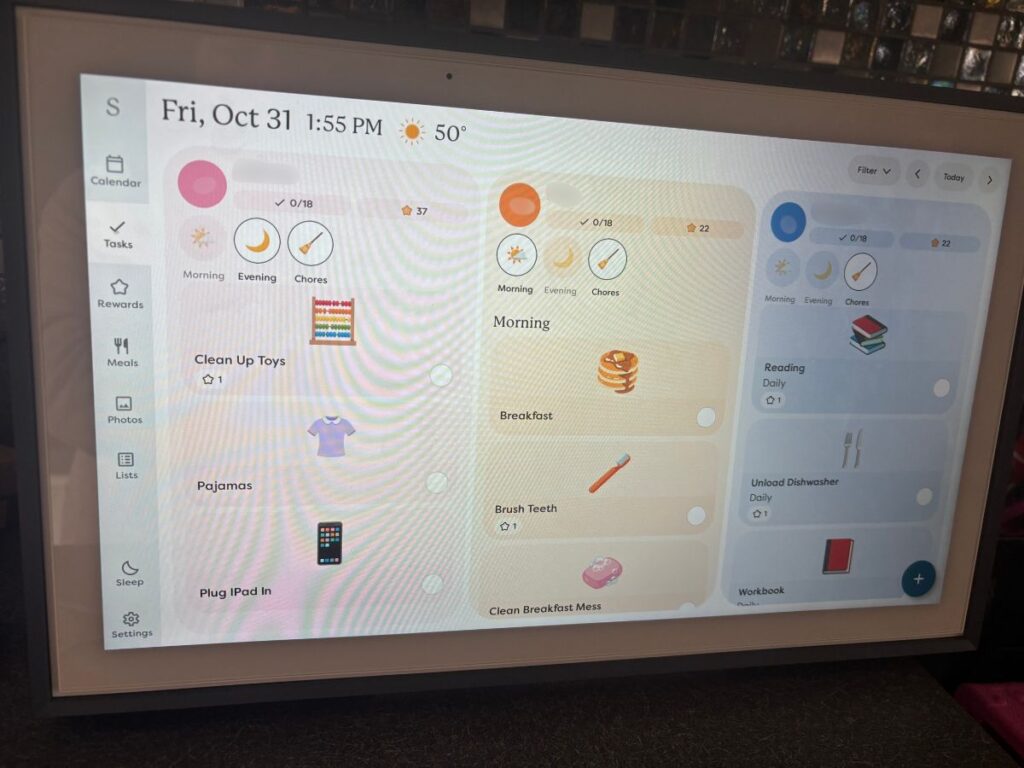
- Lists – Comes with a default grocery list and to-do lists. Add to both the grocery and to-do lists as you go via phone, Skylight sidekick (Skylight Plus), and the Skylight calendar itself. Easily mark off the items once complete or purchased. It can also be integrated with Amazon Alexa.
- Meal planning – Skylight Plus Feature – Meal planning calendar allows you to add in meals for the week. Add in breakfast, lunch, dinner, and snacks for the day (choose whether you want to add in all, none, or one or two meals per day). Save your favorite meals to plug in from the meals list, add a new one each time, or create a repeating meal (IE tacos every other Tuesday…etc).
- Use the Skylight sidekick to help you pull meals from the internet. Find a recipe through the sidekick search and add it to your recipes page. When you’re cooking you can then pull up the ingredients, directions, etc…directly from the meal planning page. If desired skylight sidekick can also add the ingredients to your grocery list once you choose the meal for the day/week.
- The Ultimate Smart Wall Planner Calendar: Meet Skylight’s 15.4” touchscreen wall planner – a digital calendar and chore chart built for busy families. Assign colors, add events, and keep everyone in sync in one central hub. Designed for 2025 and beyond.
- Easy Setup, Seamless Calendar Syncing: Plug in, connect to Wi-Fi, and sync your calendars in minutes. Compatible with Google, iCloud, Outlook, Cozi, and Yahoo. Add events directly on the device or through the Skylight app.
- Wall Mount or Stand – Your Choice: A sleek, HD smart display that mounts easily to any wall or sits beautifully on a countertop. Whether it’s in the kitchen, hallway, or home office, it fits naturally into your space and routines.
- Interactive Chore Chart + Meal Planning: Build habits with personalized chores and encourage independence. Display weekly meal plans to reduce the daily stress of "what's for dinner?" and keep routines consistent.
- Stay Connected from Anywhere: This digital family calendar includes Calendars, Tasks, and Lists for the whole family, plus access to the Skylight touchscreen calendar app. The optional premium Plus Plan unlocks Magic Import, photo screensaver, meal planning, and stars & rewards.
- Photo Screensaver – Skylight Plus Feature – Add in favorite photos from your phone and/or take new ones with your phone camera, and add them to the Skylight app. Then look through them on your skylight calendar. Set your skylight calendar to rotate through photos and use them as a screensaver while the calendar portion is not in use to look like a digital photo frame.
- Skylight Sidekick – As a member of Skylight Plus, you get access to the Skylight Sidekick. This allows you to:
- Import events from PDFS, emails, etc…
- Plan Meals – Tell the assistant what kind of meal plan you’re looking for (i.e., gluten-free meals, dairy-free, low carb, nutrition goals, etc…) and it will plan a week of meals for you, including recipes pulled in from the internet, using your favorite saved meals, or a mix of both.
- Import Recipes – Take photos of recipes from a cookbook, website, and more and it easily imports them into the saved recipes page or meal planning pages to use later.
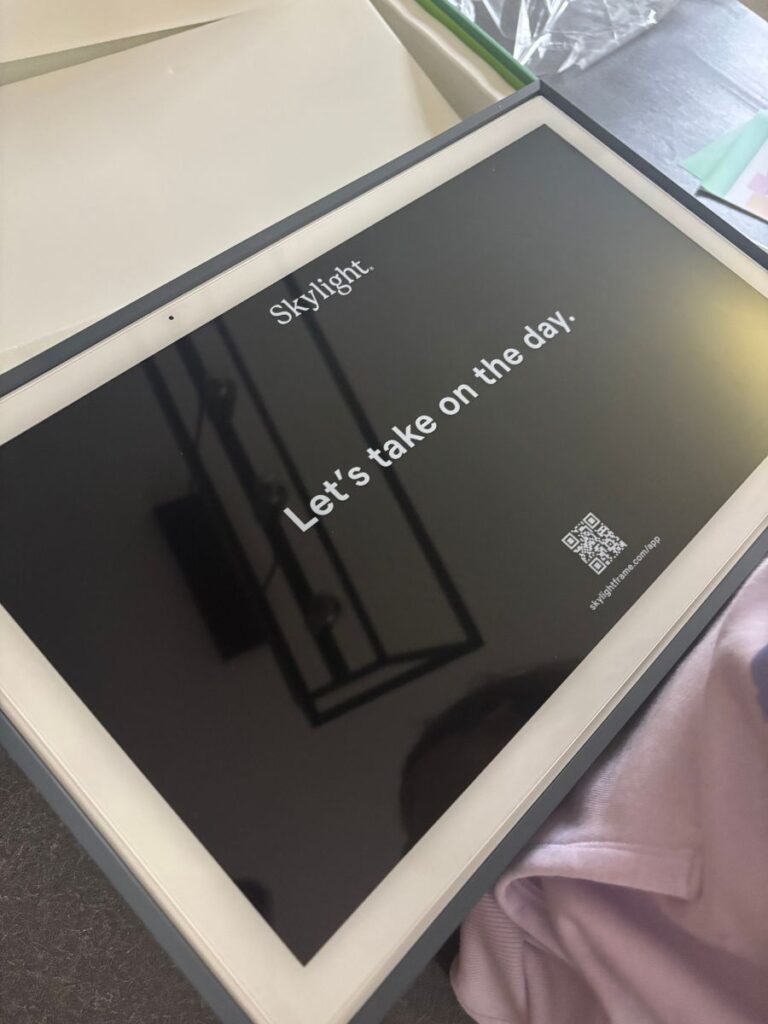
How to Set Up Your Skylight Calendar
To set up your Skylight calendar, you will need to open it up and connect your calendar to the wi-fi by following the on screen directions. Then you will need to download the Skylight app and follow the directions to create a skylight email address.
In the sync tab on the app follow the directions to sync your phone calendar to the Skylight calendar. Then in the profile app create profiles for each member of your family. Go to the routines app and begin to add in daily routines by pressing the plus button and filling out the information. If you have young children, you can use emoji pictures instead of words to help them know what their jobs are.
Play around with all of the tabs. For each one, you will need to push the + button and enter your desired information. The Skylight Assistant will be able to help with the recipes and meal planning area.
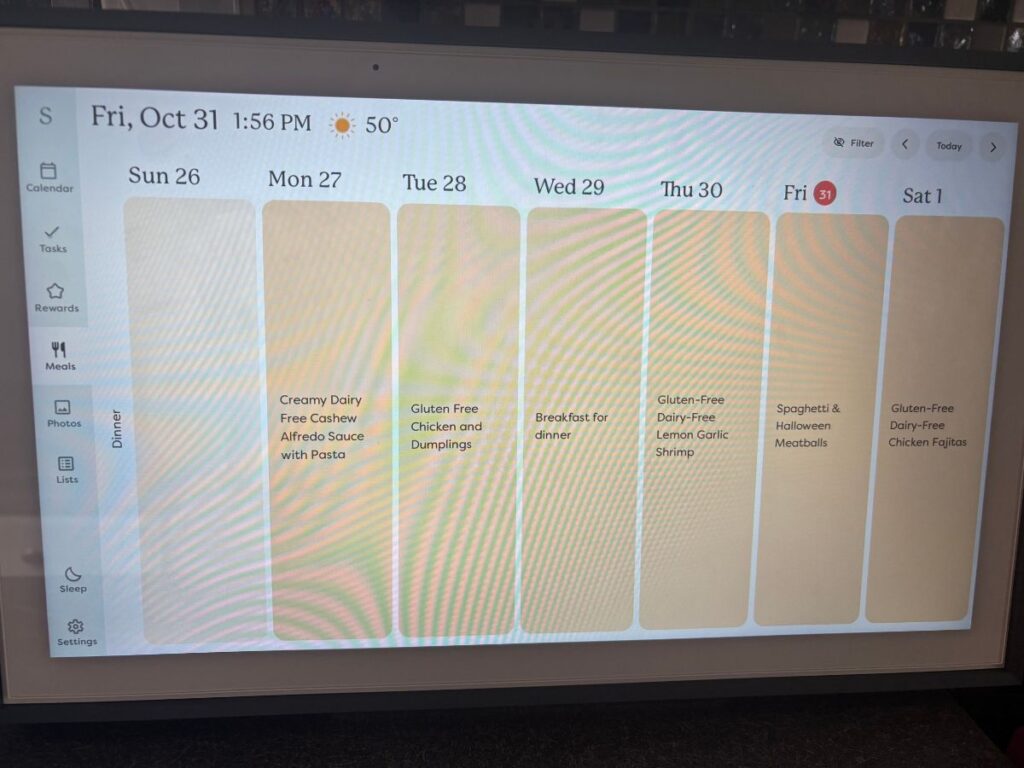
Ease of Use
The skylight calendar is fairly easy to use if you are used to technology. If you are able to figure out a smartphone and app, then you will most likely be able to figure out how to set up the Skylight calendar.
When setting up our skylight calendar, it did take a while to add in all of our desired information. While we were able to easily sync our phone calendars it did take a while for us to figure out how to color code the already inputted information for each person.
Figuring out how to input routines, chores, meals, and rewards was somewhat time consuming the first time around; however, it was easy to do. Also, you are only able to input the number of desired stars for each routine/chore through the phone app (but you can check off and earn them on the Skylight calendar itself).
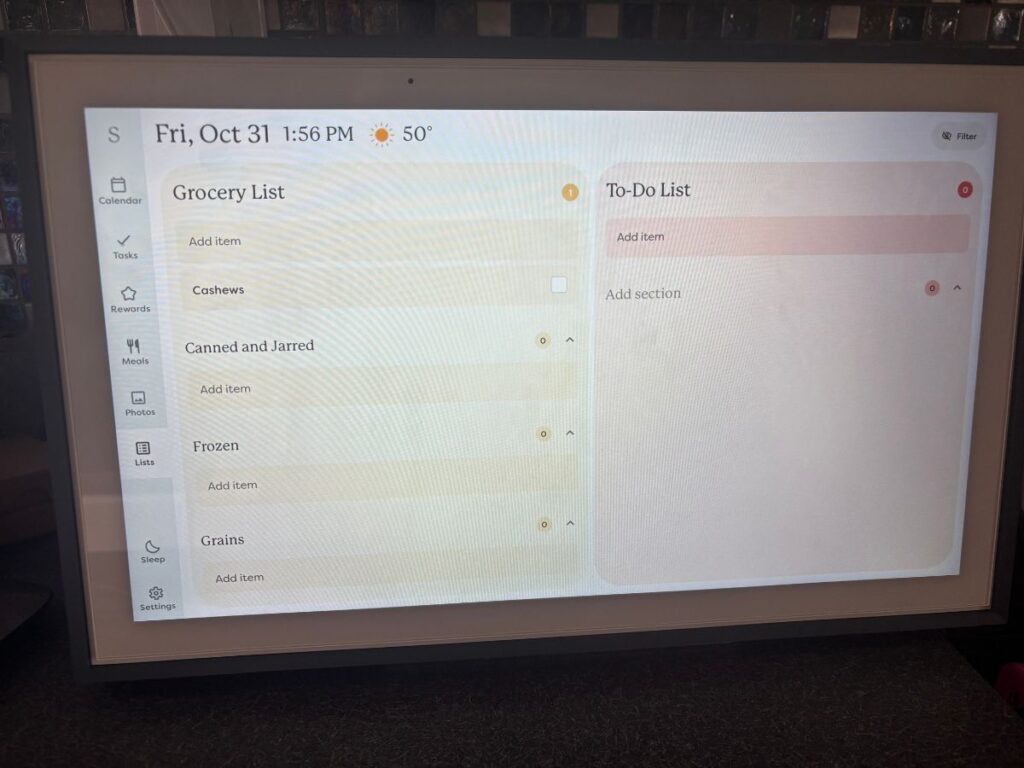
How Much Does a Skylight Calendar Cost?
The Skylight calendar comes in three different sizes (10″, 15″, and 27″) with three different price points. All three of the different sizes have the same digital features and similar looks. The 10″ and 15″ calendars both have a countertop stand and the 15″ and 27″ calendars both have wall mounts on the back that allow them to be hung up.
The 15″ calendar runs for $279.99 on the Skylight website. You get the first month of Skylight plus for free and have to pay $79 for year after this. However, if you look at your local retailers, they each may have a different price for the Skylight calendar, and depending on the time of year you purchase it, you can find some great deals. We’ve seen good deals on Target, Amazon, Walmart, and Costco.
When you purchase your Skylight calendar be sure to shop around but don’t just look at the price. Be sure to also look at the the options for Skylight plus. In our opinion, Skylight Plus is the best part of the calendar. We knew we wanted the reward and meal planning options, so when we found our Skylight calendar on sale at Costco for $230 with a whole free year of Skylight plus we purchased it there. Some places may do a free month of Skylight Plus, others may do 6 months, and some a year, so be sure to look into this as well!
The 10″ calendar tyipcally runs around $149.99 on the Skylight website with a month included Skylight plus, and the 27″ max calendar typically runs around $569.99 with a month of included Skylight plus.
One awesome thing about the skylight calendars is that they offer a 4-month guarantee. Purchase it, try it out for 4 months, and if you aren’t satisfied with your purchase you can return it to the company for your full money back.

Skylight Calendar Storage Capacity
Depending on the screen size skylight calendar you have, each one has a different storage total. The 10″ skylight calendar holds 16 gb of data, the 15″ skylight calendar holds 16 gb of data, and the 27″ holds 32 gb of data.
We own the 15″ skylight calendar and have never had any issues going over the allotted amount of data. We have uploaded tons of photos, have three children listed on the chores/daily routines and rewards tabs, and use our calendar on a daily basis.
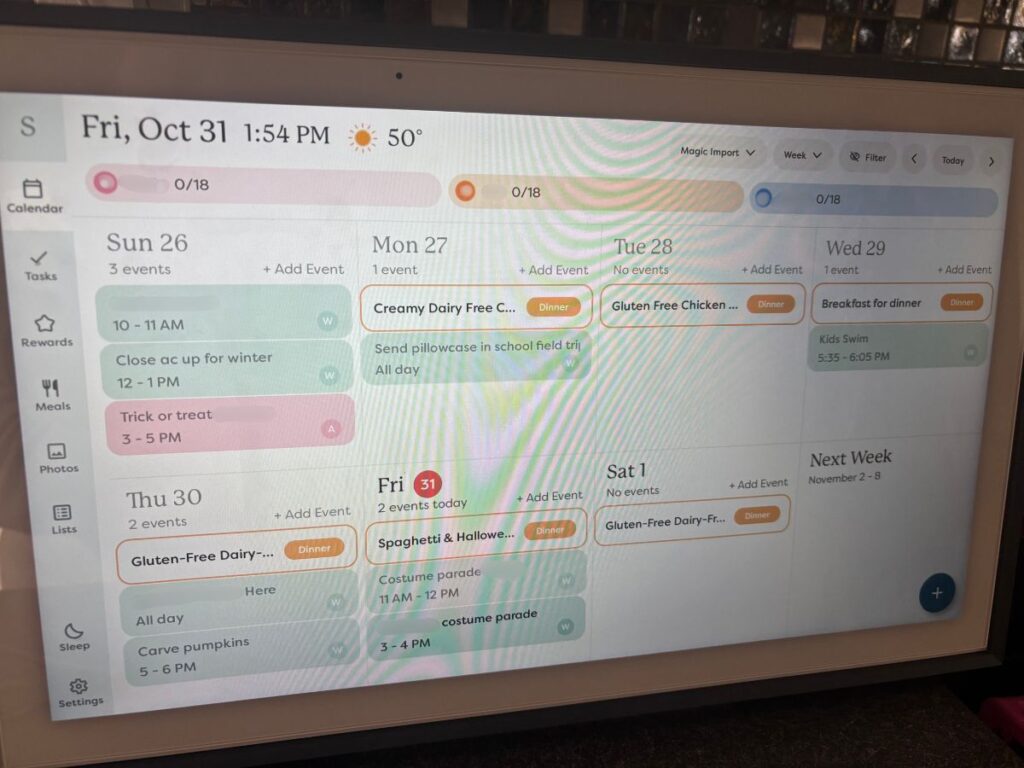
Skylight Calendar Pros and Cons
Pros
- Sync digital calendars in one central hub
- Create profiles, color code, and display each individual family member
- Display calendar by the day, week, or month
- Create and display daily routines per family member by morning, afternoon, and evening
- Create chore lists for family members to complete
- Make, add to, and check off grocery lists, packing lists, to-do lists, and any other types of desired lists.
- Parental lock prevents children from creating and editing routines, chores, etc…
- Depending on the size purchased can be mounted to the wall or stood up on the counter
- Can add and edit Skylight calendar through the calendar itself or wirelessly through the app on your phone
- Shows current weather and future forecasts
- Easy to set up
*Pros of Skylight w/ Skylight Plus
- Can assign stars to chores and routines that go towards rewards
- Create and keep track of progress towards desired rewards
- Upload and show family photos as a fun screensaver.
- Give access to family members who can send photos remotely to your calendar
- Meal planning assistant can plan out meals for the week and plug them into your calendar
- Take photos of meals in cookbooks/recipe cards and send to calendar
- Choose meals from your favorite online recipes to be sent to your calendar
- Create and add ingredients to your grocery list from saved recipes
- Can use a combination of favorite saved recipes as well as new found recipes in meal planning.
- Can create meal plans to go with certain diets, food intolerances, etc…
Cons
- Need Skylight Plus (which is an extra yearly cost) for many of the awesome features, including:
- Rewards & Assigning Stars for chores/routines
- Skylight assistant
- Meal planning
- Photo screensaver
- Recipe Saver
- Has to be plugged into the wall for it to work
- Has to be connected to wi-fi for it to work
- On the pricier side
- Expensive for a device in which you can’t stream the internet, take photos, etc…
- Have to download the app and connect it to a smartphone before using it

Why We Love the Skylight Calendar (And How We Use It)
Overall, in our opinion, the skylight calendar is worth it if you can get a good deal on it with a longer period of included skylight plus and are willing to purchase skylight plus once your included amount is up.
Our family’s favorite benefits and the reason why we purchased the skylight calendar in the first place are all part of the included skylight plus. While the calendar is great to have and look at, we really purchased the Skylight to help with routines, chores, and transitions at home. The routines and chores are included in the Skylight calendar without plus but we love the rewards ability that goes with it, which is a plus option. We also purchased it to help simplify meal planning for our family.
In our house we have each of our three older children’s names included in the profiles and have it listed by morning routines, evening routines, and chores. Each child has to complete their morning and evening routines before school and before bedtime in order to go to school or earn tv time before bed. There are extra items in the routines that they can earn stars on that are optional (like cleaning up their breakfast mess, filling water bottles on their own, cleaning up toys, etc…) and other items in the routine that they don’t get stars for but are expected to do (like get dressed, eat breakfast, etc…).
- The Ultimate Smart Wall Planner Calendar: Meet Skylight’s 15.4” touchscreen wall planner – a digital calendar and chore chart built for busy families. Assign colors, add events, and keep everyone in sync in one central hub. Designed for 2025 and beyond.
- Easy Setup, Seamless Calendar Syncing: Plug in, connect to Wi-Fi, and sync your calendars in minutes. Compatible with Google, iCloud, Outlook, Cozi, and Yahoo. Add events directly on the device or through the Skylight app.
- Wall Mount or Stand – Your Choice: A sleek, HD smart display that mounts easily to any wall or sits beautifully on a countertop. Whether it’s in the kitchen, hallway, or home office, it fits naturally into your space and routines.
- Interactive Chore Chart + Meal Planning: Build habits with personalized chores and encourage independence. Display weekly meal plans to reduce the daily stress of "what's for dinner?" and keep routines consistent.
- Stay Connected from Anywhere: This digital family calendar includes Calendars, Tasks, and Lists for the whole family, plus access to the Skylight touchscreen calendar app. The optional premium Plus Plan unlocks Magic Import, photo screensaver, meal planning, and stars & rewards.
Then they can choose chores and desired behaviors from the chore list to complete for extra stars if there is time. They can then use their stars to earn preprogrammed rewards of their choice (IE 20 stars for extra screen time, 75 stars for a new Tonie/toy, etc…).
The other reason we purchased and love our skylight is for the meal planning helper. Meal planning as a family with gluten and dairy-free intolerances is hard. We found we were eating the same meals over and over and could never remember when we had new favorites or ideas.
The meal planning with the assistant is awesome, as we can now plan our meals for the week within five minutes, and it pulls in all sorts of recipes that we might never have tried before. It picks gluten and dairy-free options, and we can save our favorite recipes and plug them in on other days if desired. I love that it pulls the meals into the calendar screen to we can plan ahead and see which meal we are eating which day.

In my opinion, as it stands alone, we wouldn’t purchase the Skylight calendar as it would be missing the extra features that we love and need. However, with the added features of Skylight Plus it is definitely worth the money in the amount of stress it removes from planning and going about our days.
With the added features, it has made our busy life as a family of 6 easier to navigate. It helps us to be on time and remember what is going on for the day, easily know the weather and how to dress for the day, go through daily routines and transitions more easily, keep track of the chores our kids have completed, meal plan for busy weeks, and more.
If you are interested in purchasing the skylight and the added skylight plus, be sure to check out their website or purchase it through another retailer like Amazon, Costco (where we got ours), Target, and more. Be sure to watch for sales and check for deals, as you can sometimes find them!
If you find the skylight calendar isn’t for you at the moment and are looking for another way to track your children’s chores or make their routines easier, be sure to check out these fun printable chore charts or daily routine charts.